This article will demonstrate how to change your lease payment currency.
So, you've been earning in ZAR and would like to earn in BTC for one or all of your projects? Or vice-versa? But, how do you do that? Read on!
1. Login to your Sun Exchange account
2. Click/tap the edit icon next to the "Your cells: earning" heading under any of the projects listed on your dashboard.
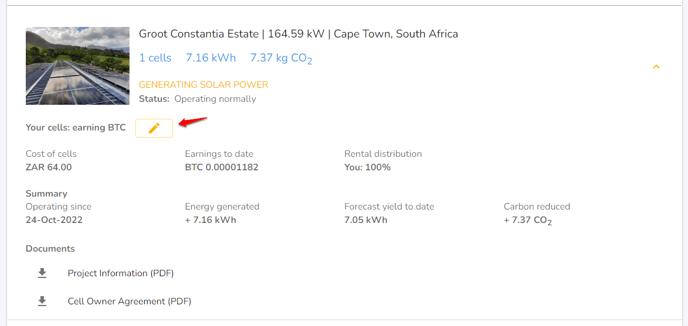
3. You will then be presented with the option to change to a different currency.
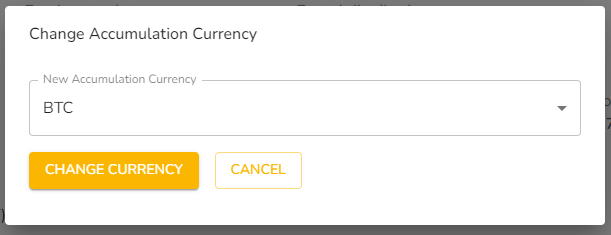
4. Select the desired currency and click 'Change Currency'. If you have 2FA enabled you will need to use the code from your authenticator app to confirm changes, otherwise, you will need to confirm it using the One-Time PIN that will be sent to your registered email address. Please note that you may need to refresh the page in order to see the changes.
If you have any questions or need any help with this feature, please reach out to us.